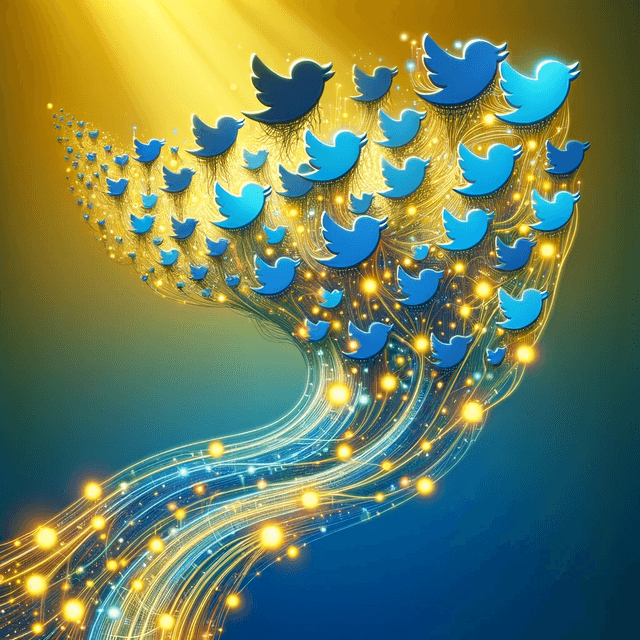
Twitter Thread Maker
Master the art of storytelling on Twitter and increase engagement with comprehensive and cohesive Twitter threads.
Instructions
- Enter your post topic or original tweet / X post. Also specify how many posts you'd like in the thread.
- Press "Generate" and Typli will make a Twitter thread for you.
Try more AI writing tools
There's 112 to choose from.
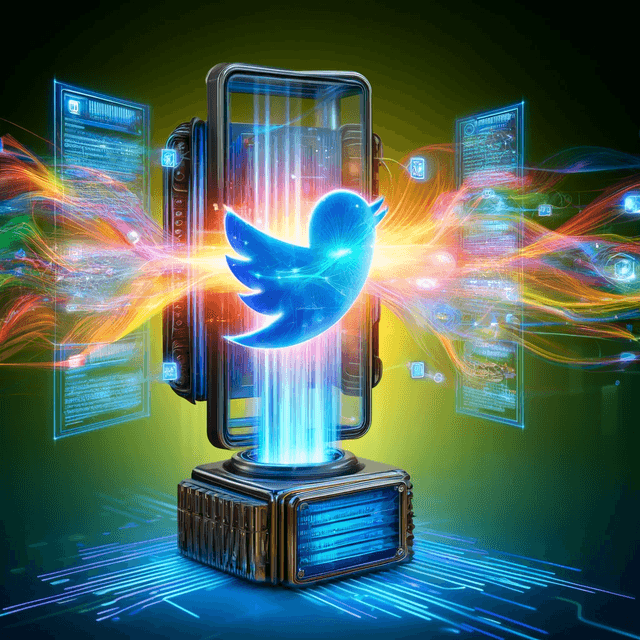
Tweet Generator
Need inspiration? Our X/Twitter tweet generator offers endless possibilities for your next post.
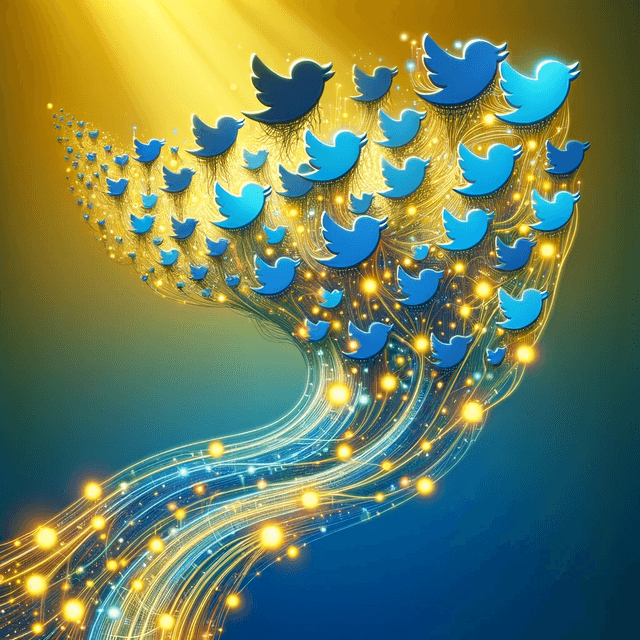
Twitter Thread Maker
Master the art of storytelling on Twitter and increase engagement with comprehensive and cohesive Twitter threads.

Pinterest Board Name Ideas Generator
Spark creativity for your Pinterest boards. Discover unique and catchy names for all your themes and interests.
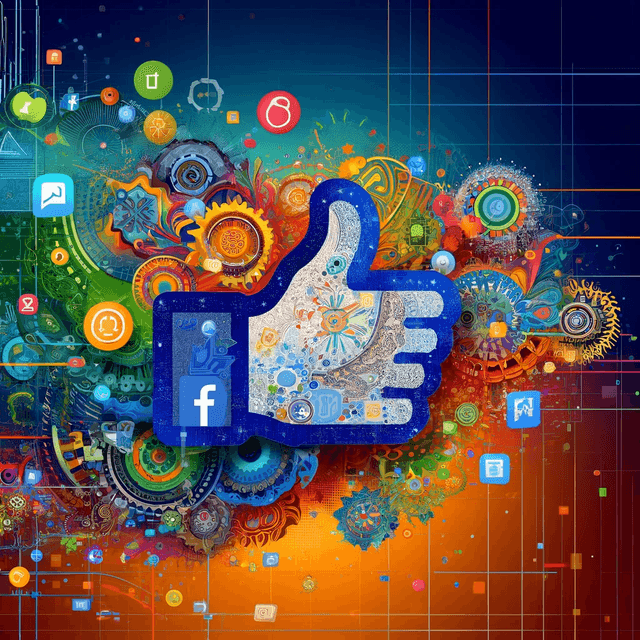
Facebook Post Generator
Create engaging Facebook posts in seconds. Perfect for businesses, influencers, and anyone looking to boost their social media presence.
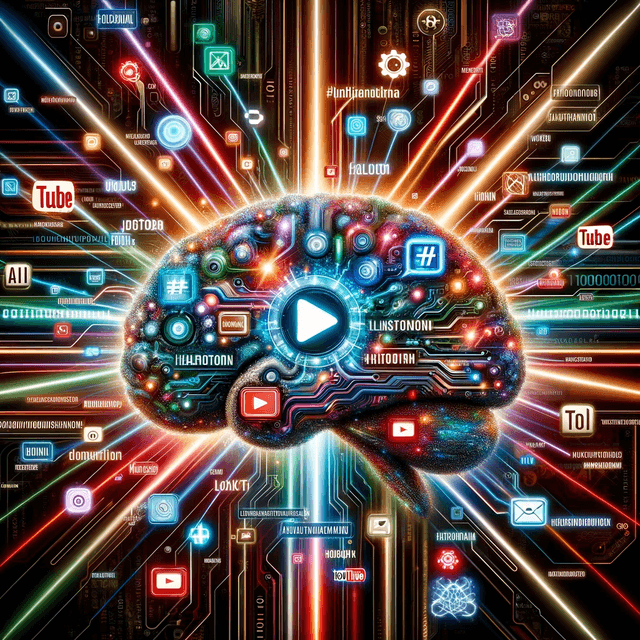
YouTube Hashtag Generator
Increase your YouTube video's reach with our hashtag generator - find the most effective tags for your content.
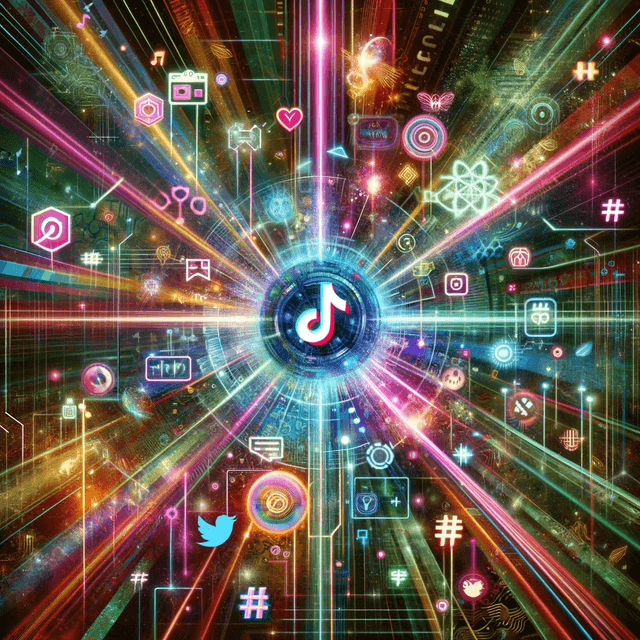
TikTok Hashtag Generator
Enhance your content on TikTok with the help of our AI hashtag generator.

YouTube Script Generator
Create amazing video scripts with our free AI tool. Create engaging scripts for your videos in seconds.
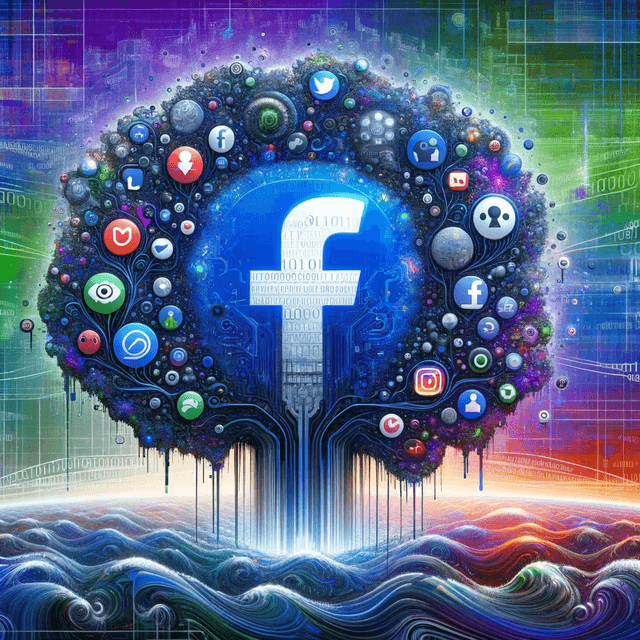
Facebook Bio Generator
Unlock the potential of our AI Facebook Bio Generator to save time and energy crafting the perfect social media bio.
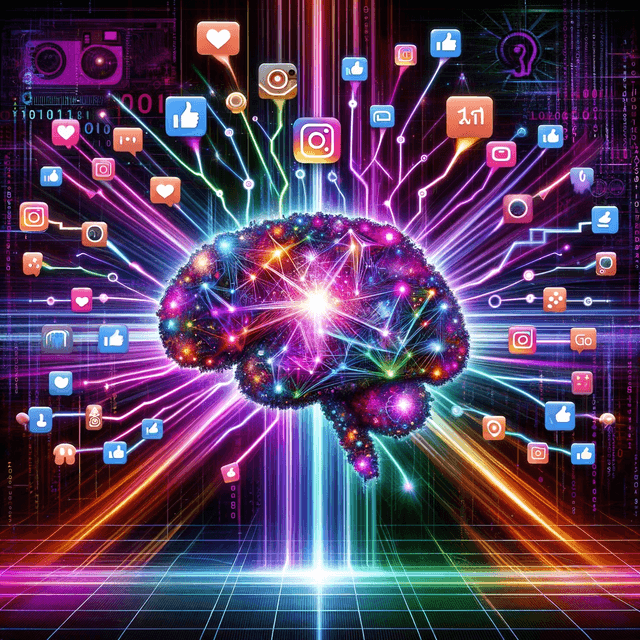
Instagram Name Generator
Generate unique and catchy Instagram names with our name generator!
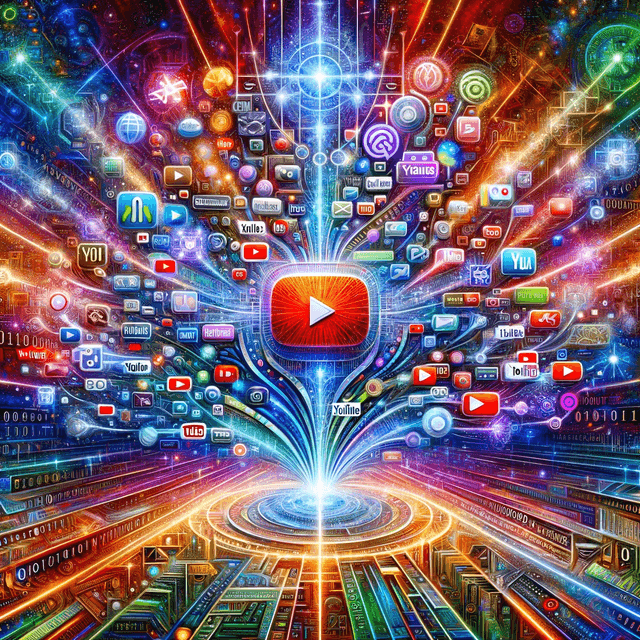
YouTube Channel Name Generator
Get ahead in the YouTube game with a catchy and memorable channel name. Use our AI generator to find the perfect one.
The Ultimate Guide to Twitter Thread Maker: Elevate Your Tweeting Game
In the fast-paced world of social media, Twitter stands out as a platform where concise, impactful messages thrive. However, there's a creative side to Twitter that goes beyond the 280-character limit per tweet, and that's Twitter threads . Essentially storytelling or informational chains, Twitter threads allow users to connect multiple tweets, making it possible to delve into details without losing the essence of brevity. With the emergence of Twitter thread maker tools, creating engaging, comprehensive, and cohesive threads has become significantly easier, transforming the way content is shared and consumed on the platform.
Table of Contents
Key Takeaways
-
Twitter threads enhance engagement by allowing for more in-depth exploration of topics beyond the traditional 280-character limit.
-
Authenticity and relevance are crucial when deciding on the voice and topics for your threads; they should reflect your personality or brand and resonate with your audience.
-
A well-structured thread —with a compelling introduction, informative body, and strong conclusion or call-to-action—can significantly boost reader engagement and sharing.
-
Twitter thread maker tools streamline the process of creating, organizing, and scheduling threads, making it easier to maintain a consistent and engaging presence on Twitter.
-
Promoting your Twitter threads across other social media platforms and engaging with your followers' responses can further increase the reach and impact of your content.
-
Regular monitoring and analysis of engagement metrics are essential for understanding what resonates with your audience and refining your content strategy accordingly.
-
Repurposing and updating old threads can extend the shelf-life of your content, ensuring it continues to engage new audiences over time.
-
Navigating challenges such as maintaining consistent engagement and dealing with negative feedback requires flexibility, responsiveness, and a willingness to adapt your strategy based on performance metrics and audience feedback.
-
Experimentation and continuous learning are key to mastering Twitter threads. By leveraging thread maker tools and applying strategic content planning, you can elevate your Twitter presence and engage your audience in meaningful ways.
Introduction: Why Twitter Threads are a Game-Changer
Before diving into the intricacies of Twitter threads and how Twitter thread maker tools can elevate your tweeting game, it's crucial to understand the landscape. Twitter, known for its short, punchy updates, has evolved. Threads have become a powerful tool for storytelling, sharing knowledge, and engaging in in-depth discussions.
Benefits of Twitter Threads:
-
Increased Engagement: Threads can capture and hold the attention of your audience longer, leading to more likes, retweets, and comments.
-
Flexibility in Expression: They provide the room to express complex ideas, tell stories, or provide detailed explanations.
-
Visibility: Well-crafted threads have the potential to go viral, significantly increasing your visibility on the platform.
Enter Twitter thread maker tools, software designed to simplify the process of creating threads. These tools not only save time but also enhance the coherence and appeal of your threads, making it easier to connect with your audience on a deeper level.
Chapter 1: Understanding the Basics of Twitter Threads
What is a Twitter Thread?
A Twitter thread is a sequence of tweets linked by replies to the original tweet. It allows users to bypass the character limit by connecting related tweets, forming a coherent narrative or argument.
Why Create Twitter Threads?
Twitter threads offer a unique blend of engagement and depth. They're conducive to storytelling, educating, and sparking discussions, providing value that transcends the constraints of a single tweet.
The Anatomy of a Viral Twitter Thread
Viral Twitter threads often share common characteristics:
-
Compelling Introduction: The first tweet must grab attention, clearly outlining what followers can expect from the thread.
-
Clarity and Structure: The thread should flow logically, with each tweet naturally leading to the next.
-
Engagement Hooks: Questions, visuals, and calls-to-action encourage interaction and sharing.
By examining viral examples, we can glean insights into crafting threads that resonate with a wide audience.
In conclusion, understanding the fundamentals of Twitter threads lays the groundwork for leveraging Twitter thread maker tools effectively, ensuring your content not only reaches but also engages and inspires your audience.
Chapter 2: Mastering the Art of Crafting Twitter Threads
Creating captivating Twitter threads isn't just about stringing tweets together; it involves strategic planning, storytelling, and engaging your audience. Let's delve into how you can master the art of crafting impactful Twitter threads.
Finding Your Voice and Topic
Identify Your Unique Voice: Authenticity resonates. Your threads should reflect your personality or brand identity, whether it's serious, humorous, informative, or inspirational.
Select Engaging Topics: Choose topics that you're passionate about and that will interest your audience. Consider using tools like Google Trends to identify trending topics related to your niche.
Structuring Your Twitter Thread
A well-structured thread is pivotal for maintaining reader interest. Start with a compelling opening tweet to hook readers, followed by a sequence of tweets that build upon each other, adding depth and insight. Conclude with a strong closing tweet that summarizes the thread or a call-to-action (CTA).
-
Introduction : Clearly state what the thread is about and why it's worth reading.
-
Body : Break your content into digestible pieces, ensuring each tweet adds value and flows logically.
-
Conclusion : Wrap up with a summary, CTA, or question to encourage engagement.
Engagement Strategies within Your Twitter Thread
Ask Questions : Engage your audience by asking for their opinions or experiences related to the thread topic.
Use Visuals : Incorporate images, GIFs, or videos to break text monotony and add a visual dimension to your narrative.
Invite Sharing : Encourage your followers to share the thread if they found it valuable. This not only boosts visibility but also stimulates interaction.
Chapter 3: Twitter Thread Maker Tools and How to Use Them
In the era of digital tools, Twitter thread maker tools have emerged as indispensable for content creators looking to streamline their thread creation process. These tools enable you to plan, compose, and schedule threads, making it easier to maintain consistency and engage with your audience.
Why Use a Twitter Thread Maker?
Efficiency : Thread maker tools reduce the time and effort required to publish threads, allowing you to focus on content quality.
Scheduling : Many tools offer the ability to schedule threads for optimal engagement times, ensuring your content reaches your audience when they're most active.
Top Twitter Thread Maker Tools
Several thread maker tools have gained popularity among Twitter users. Tools like TweetDeck and ThreadReader are excellent for managing and creating threads. They offer user-friendly interfaces and a variety of features tailored to enhance your Twitter experience.
Step-by-Step Guide to Using a Twitter Thread Maker
-
Choose Your Tool : Select a thread maker tool that fits your needs.
-
Plan Your Thread : Outline the content of your thread, including the main points you want to cover.
-
Compose Your Tweets : Write your tweets within the tool, taking advantage of features like character counters and media attachment options.
-
Schedule/Broadcast : Choose the best time to share your thread and use the scheduling feature or publish it immediately.
Chapter 4: Promoting and Managing Your Twitter Threads
Once your thread is live, promoting and managing it effectively can significantly enhance its reach and impact.
Strategies for Promoting Your Twitter Thread
Cross-Promotion : Share your thread on other social media platforms to drive more traffic.
Engage with Replies : Actively responding to comments and questions can increase engagement and visibility.
Use Hashtags : Incorporate relevant hashtags to broaden your thread's reach to interested audiences.
Monitoring and Engaging with Your Audience
Regularly check the engagement metrics of your threads to understand what resonates with your audience. Tools like Twitter Analytics provide insights into likes, retweets, replies, and views, helping you refine your strategy.
Updating and Repurposing Old Threads
Don't let your older threads go to waste. Update them with new information or repurpose them for other platforms like blogs or newsletters. This not only extends the life of your content but also helps reach new audiences.
Chapter 5: Overcoming Challenges with Twitter Threads
While Twitter threads offer numerous benefits, creators may encounter challenges, from maintaining engagement to dealing with negative feedback.
Common Pitfalls and How to Avoid Them
Ensure your threads are focused and valuable to your audience to avoid common pitfalls. It's also crucial to remain responsive and adaptable, refining your approach based on feedback and performance metrics.
Addressing Engagement Droughts
If a thread doesn't perform as expected, analyze it to identify potential issues. Was it posted at an off-peak time? Was the content not as engaging or relevant as expected?
Conclusion: Taking Your Twitter Presence to the Next Level with Thread Maker Tools
Twitter threads and thread maker tools offer a unique opportunity to enhance your Twitter presence, engage deeply with your audience, and share your message in a captivating way. By understanding and utilizing these tools effectively, you can transform your Twitter strategy and create content that stands out in an increasingly crowded digital space.
Let this guide be your starting point in mastering the art of Twitter threads. Experiment with different formats, topics, and strategies to discover what works best for you and your audience. The world of Twitter threads is vast and full of potential—seize it and elevate your tweeting game.